Time Interval Screen
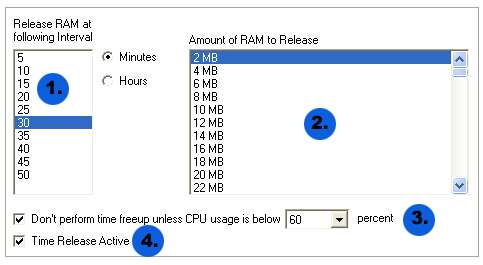
If you want Instant RAM Booster to release RAM after certain time interval then use the features on this screen.
1. Here you can select the time after which Instant RAM Booster will check for the amount of RAM to release. Ideally you should set the interval between 30 minutes to 1 hour. As more and more programs open and close the RAM on your computer becomes more defragmented. To avoid this, use this feature. It will make sure that after a certain time interval the unused RAM on your computer is released.
2. Here you can set the amount of RAM to be freed up after the time interval set in point 1. The ideal value should be between 5% to 10% of physical RAM on your computer.
3. Here you can set that before freeing up the RAM amount specified in point 2, should Instant RAM Booster check if the CPU Usage is below the specified percent. This is quite useful if you have some task to perform which takes a lot of amount RAM and CPU. This will make sure that Instant RAM Booster does not interrupt this work by releasing the RAM.
4. Here you can set if this feature is active or not.
.