Release Ram Screen
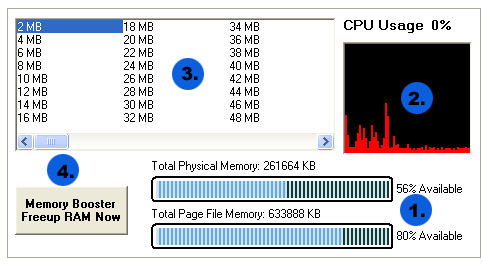
If you would like to free up some RAM on your computer manually then you should use the features on this screen.
1. Here you can see the amount and of Physical and Virtual Memory available on you computer.
2. This shows CPU usage amount and graph.
3. Here you can select to choose the amount of RAM to free up manually. It is advisable that you do not free up the Amount of RAM greater than 50% of available Physical RAM at one time. Ex:- If your computer has 128 MB of RAM then do not free up RAM more than 64MB at one time.
4. Clicking on this button will free the amount of RAM selected.