Launcher Screen
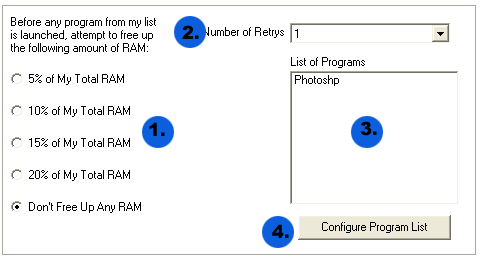
If you have a an application installed on your system which is RAM intensive then this feature will make sure that, before launching the application, a specific amount of RAM is released. This will make the launch of application smooth and trouble free.
1. Here you can specify the percentage of RAM to free up before launch of an application. Ideally the value between 10% to 15% is sufficient.
2. Here you can set how many times to retry in case the amount of RAM released is not equal to specified percent of amount. Ideally a value of 1 is sufficient.
3. Here you can see the applications currently configured. To launch an application double click on it.
4. To configure the Program List click this button
This is the Configure Launcher Programs Window
Screenshot
Here you can add remove or run an application.
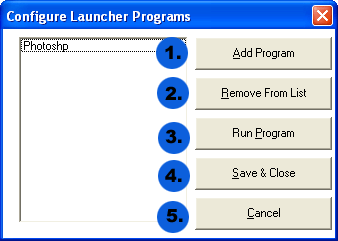
1. Click this button to add a program.
A dialog will open. Browse to the application
you want to launch and select it.
2. This button removes the selected
application from the list.
3. This button launches the selected
application
4. This button saves the new configuration
and closes the window.
5. This button ignores any changes
and closes the window