Overview
Screen
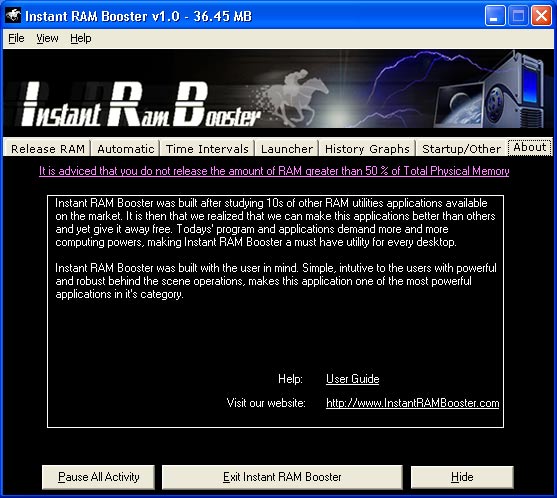
1. This is the navigation menu. You can
click any of the links to go to that
screen.
2. These are the buttons to manage Instant RAM Booster. You can click Pause All Activity to pause all the activities of Instant RAM Booster. It is advisable that you click on this button only in case you want to run some RAM intensive application or task and do not want the memory to be managed by Instant RAM Booster. Exit Instant RAM Booster will close the Instant RAM Booster despite of Quit button hides in tray checked on Startup/Other screen. Hide button will hide Instant RAM Booster and keep running it from the system tray.
When Instant RAM Booster starts it adds an icon in system tray and runs from there. When you close the application then it hides and keep on running.